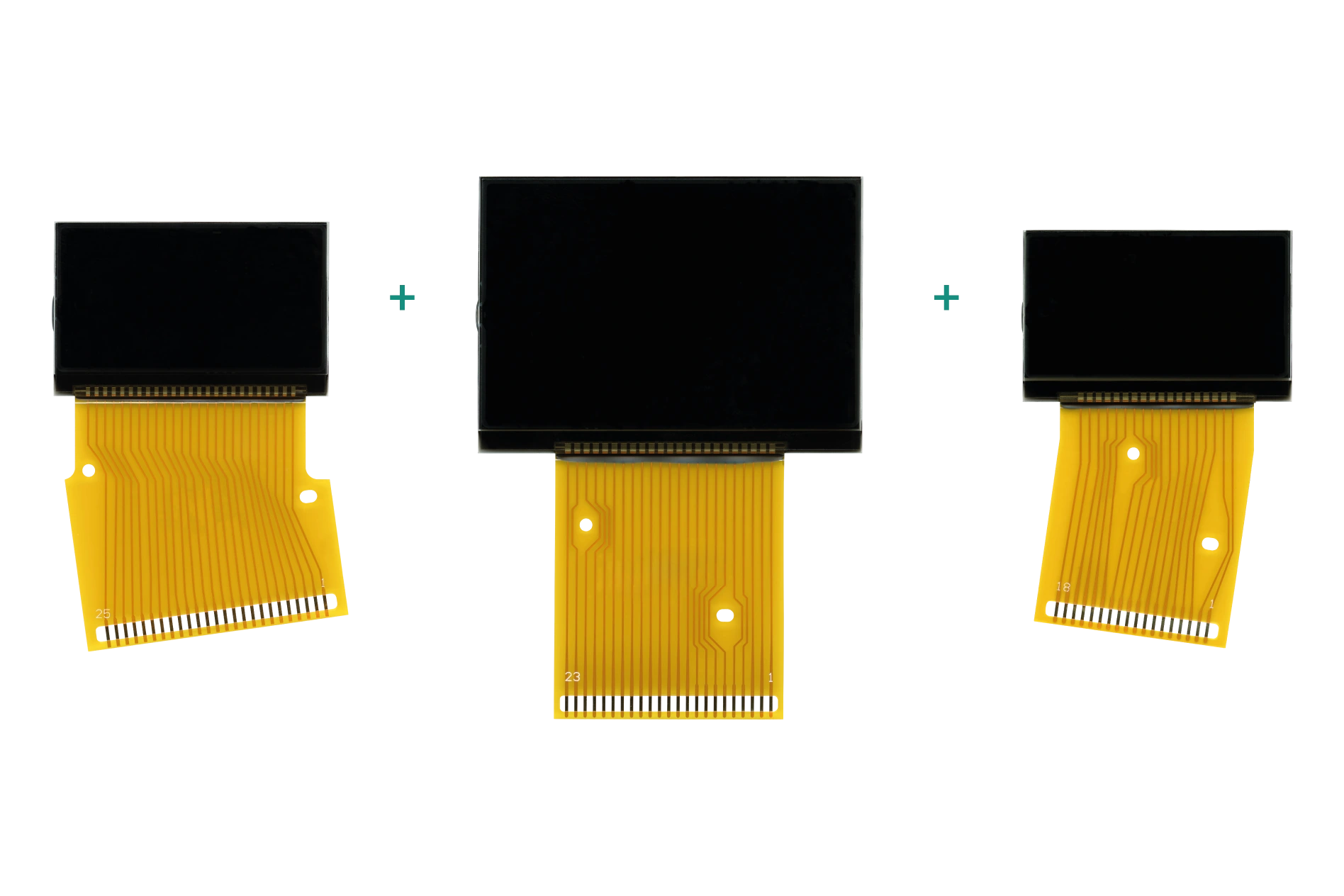Porsche 986 and 996 displays installation instructions
These instructions are valid for the following displays:
• SEPDISP46A
• SEPDISP46B / SEPDISP46BV2
• SEPDISP46C
• SEPDISPKIT-46A-B-C / SEPDISPKIT-46A-B-C-V2
WARNING: THIS PROCESS IS RECOMMENDED ONLY TO EXPERT AND QUALIFIED STAFF
- Please read the following instructions carefully before installing the new displays;
- As an example, our technicians have made a video tutorial on how to carry out the installation. Video below.
- Do not leave out any steps.
NOTE: It is highly recommended replacing the three displays even if not all of them have defects. This prevents display differences between the LCDs and the quality will be improved.
1

Open the instrument cluster and reach the motherboard.
2

Detach the flat of the original display from the motherboard by simply pulling it away. Clean the contacts with a specific product (e.g. solvent).
3


You will notice that the contacts on the motherboard are covered with a graphite patina. To perfectly solder the FPC of the new display, the patina has to be carefully removed with a scraper. Clean any residues with some solvent.
4

To properly solder the new display, add some solder wire on the contacts and remove any excess with the desoldering braid.
5

Solder the FPC pins on the board one at the time with a soldering iron with conical tip at 350°C.
WARNING: using flux is not recommended to inesperienced staff, as misusing it may damage the board irreversibly.
6


NOTE: the same procedure has to be repeated for all displays to replace.
Once all operations have been carried out, reassemble the instrument cluster.