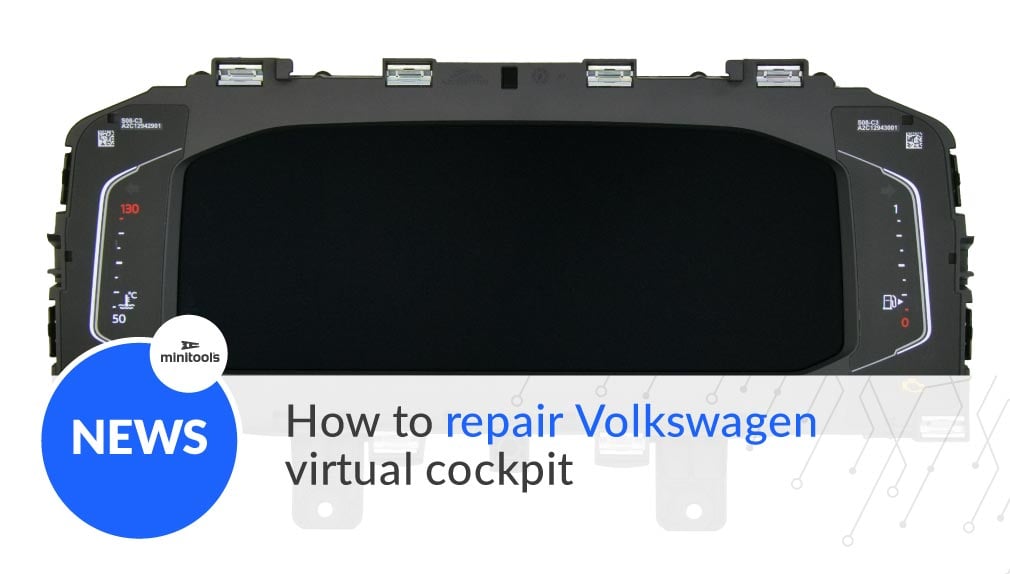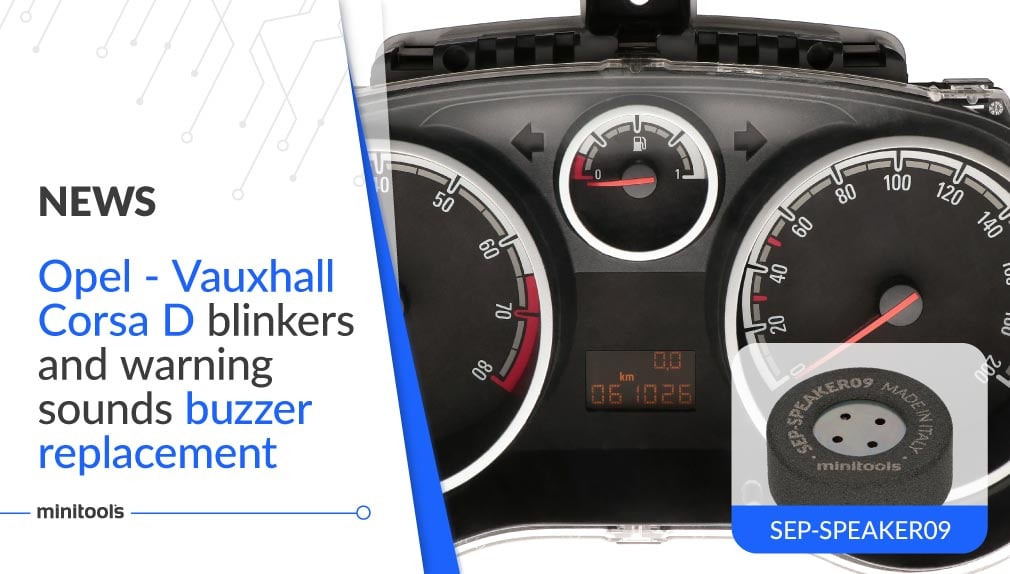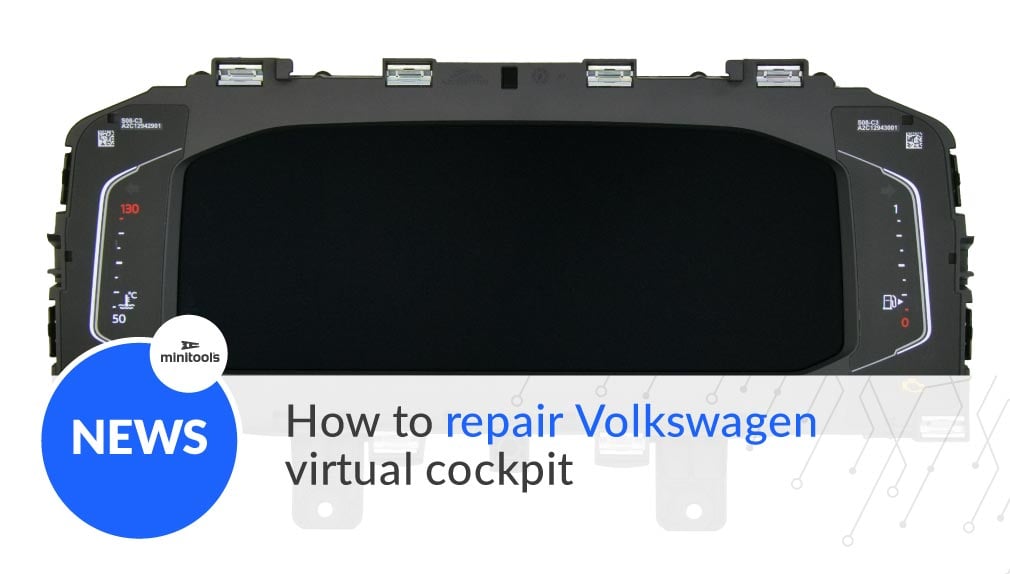

- 17 February 2025
Alfa Romeo 156 infocenter display not working? Here’s the solution
How to repair the unreadable multifunction display of Alfa Romeo 156 dashboards
Alfa Romeo 156 info center screen, what it shows and its primary functions
The infocenter display on Alfa Romeo 156 II and Alfa Romeo 156 III shows useful, some fundamental, information to the driver, including:
- Date;
- Outside temperature;
- Failure and warning symbols (e.g. possible presence of ice on the road);
- Fuel consumption;
- Scheduled maintenance expiry;
- Engine oil level (only JTD versions).
If Alfa Romeo 156 infocenter is flickering or unreadable, apart from being an aesthetically unpleasant fault on a youngtimer about to become a classic car and symbol of Alfa Rome style, very important driving info would be lost.
We analysed the issue and found a fix, but before we look at how to repair the display, let’s see why it doesn’t work properly.

Alfa Romeo 156 infocenter display is unreadable: the cause
Usually, when Alfa Romeo 156 multifunction display is defective, it shows the following faults:
- It’s on but doesn’t show any information;
- It shows some vertical lines on it;
- It’s faded and the information is not clearly readable.
The cause of these issues is a malfunction of the LCD itself, not related to other components such as fuses or battery. So, what to do when the infocenter is unreadable?
Alfa Romeo 156 display problem, the Minitools solution
A solution that could be offered is the replacement of the entire infocenter module, but finding a replacement module is almost impossible, considering the age of the car, and even if you find it, the display could be faulty anyway.
Minitools offers an alternative solution: repairing the module replacing the failing LCD only, using the Minitools replacement display code SEPDISP04, purposely developed and produced to fix the problem.
Alfa Romeo 156 on-board computer display replacement: the step-by-step guide
We’ve made a step-by-step video tutorial showing how to repair Alfa Romeo 156 on-board computer replacing the LCD with the new SEPDISP04
To purchase the SEPDISP04:
Last articles
- All Posts
- Insights