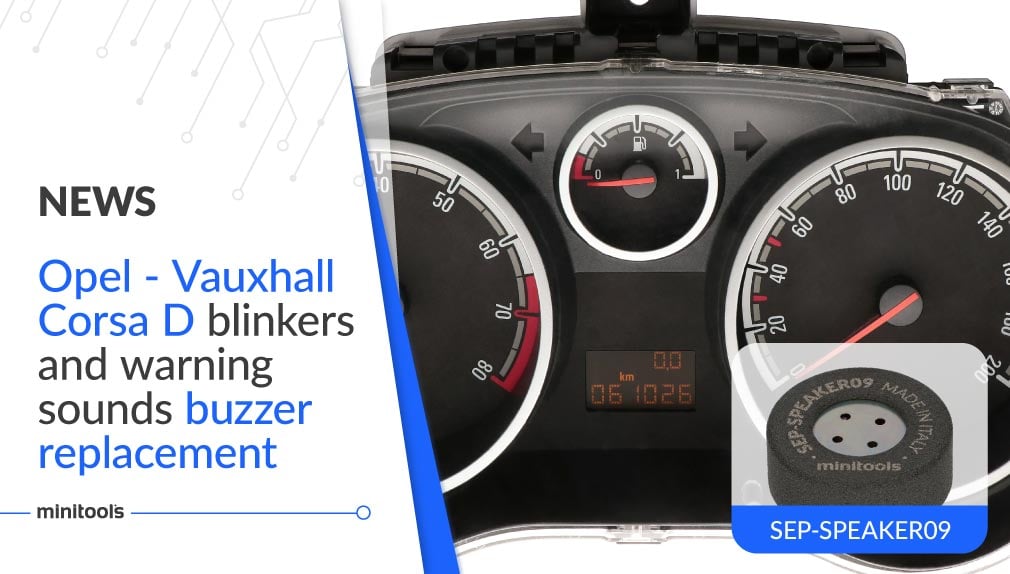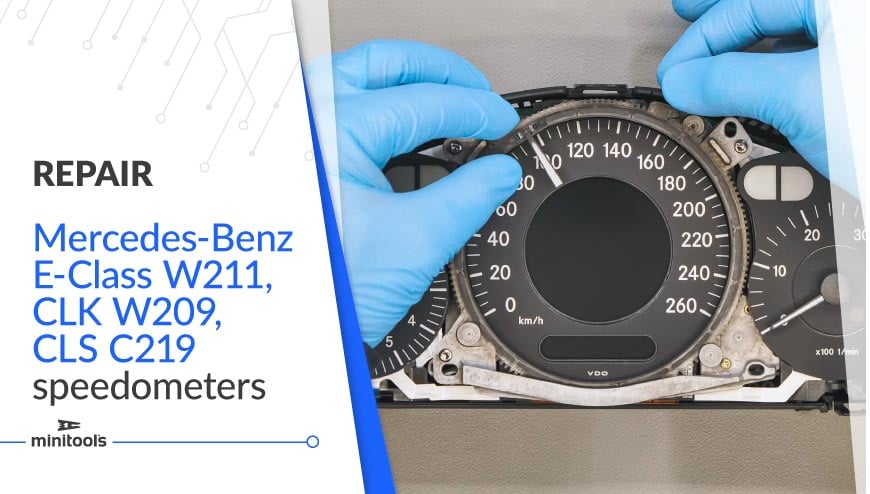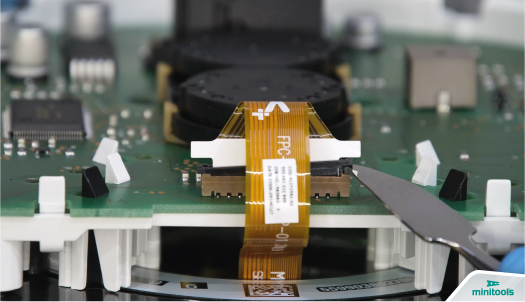
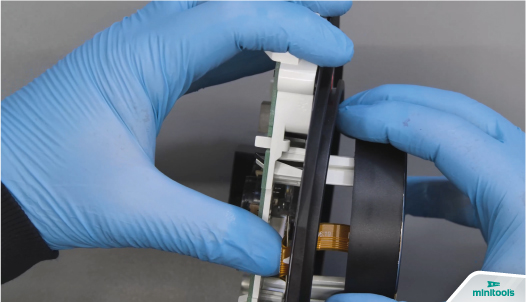
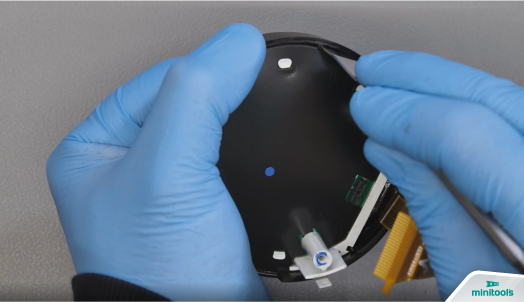
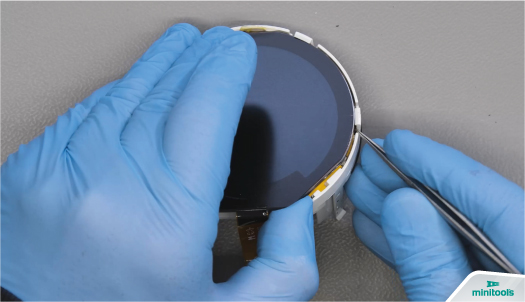
- April 09, 2021
Fiat 500 instrument panel LCD display not working? Here’s the solution
How to repair Fiat 500, Abarth 500, 595 and 695 instrument clusters with blank LCD screen


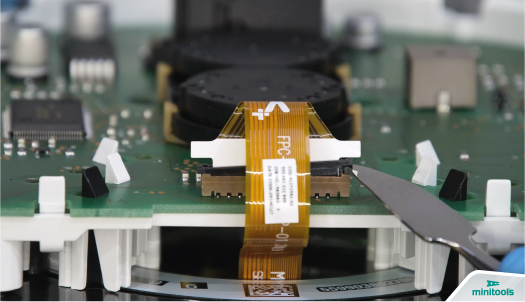
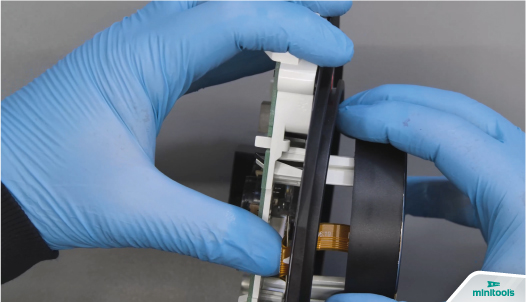
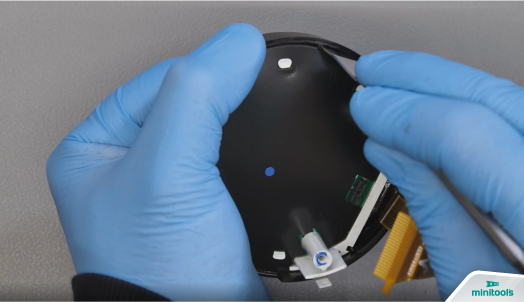
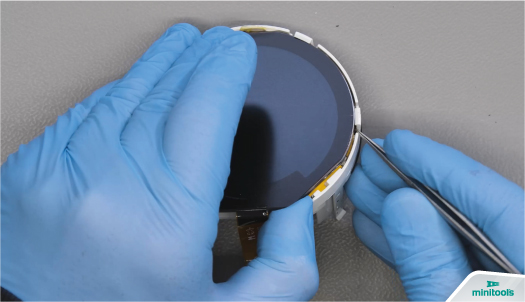
Fiat 500 LCD screen: what it shows and its primary functions
The LCD display of Fiat 500 speedometer has essential functions for the driver. As it is a half-digital instrument cluster, the EVIC (Electronic Vehicle Information Centre) display shows very important information, including:
- engine coolant temperature;
- fuel level;
- odometer;
- outside temperature;
- date and time.
As much as you can survive without knowing what day it is, you can imagine that not knowing the engine coolant temperature may be very dangerous, and the risk of running out of fuel could be quite annoying as well. In addition, in some countries, vehicles on which it is not possible to read the odometer reading would not pass inspection.
For these reasons, and more, as soon as the EVIC display on the Fiat 500 dashboard is failing, it would be a good idea to fix the problem, but before we look at how, let’s see the cause of Fiat 500 display issue.
N.B.: The following information is also valid for Abarth 500, 595 and 695, which have the same instrument cluster.
The cause of Fiat 500 instrument cluster display not working
When Fiat 500 speedo multifunction LCD screen is faded to the point that you can’t see the information correctly, the cause is a malfunction of the LCD display itself, unrelated to the rest of the instrument panel, which, unless it has additional problems, such as stuck rev counter and speedometer needles, as explained in this article, works properly. So, what to do if Fiat 500 dashboard display is not working?
The Minitools solution for Fiat 500 display problem
The solution usually offered for the Fiat 500 instrument panel screen issue is the replacement the entire instrument cluster, which is an expensive, but above all unnecessary solution.
We offer an alternative, less expensive, and sustainable solution: Fiat 500 defective LCD screen replacement, using the replacement LCD part number SEPDISP66.
Fiat 500 instrument cluster LCD display replacement: DIY guide
We’ve made a detailed video tutorial showing step-by-step how to replace the EVIC screen on the Abarth 500, 595, 695 and Fiat 500 instrument panels, using the new SEPDISP66 display:
Fiat 500 LCD screen replacement cost
Replacing Fiat 500 LCD display is less expensive than replacing the entire speedometer; furthermore, as no coding is necessary, it is also quite simple.
To purchase the SEPDISP66
Latest articles
- All Posts
- Insights