SEPDISP45
Modification instructions
Before installing the new SEPDISP45 display, please read the following instructions carefully.
DO NOT SKIP ANY STEPS.
1

Remove the original display.
2

Peel the adhesive film off the back as shown in the photo.
3

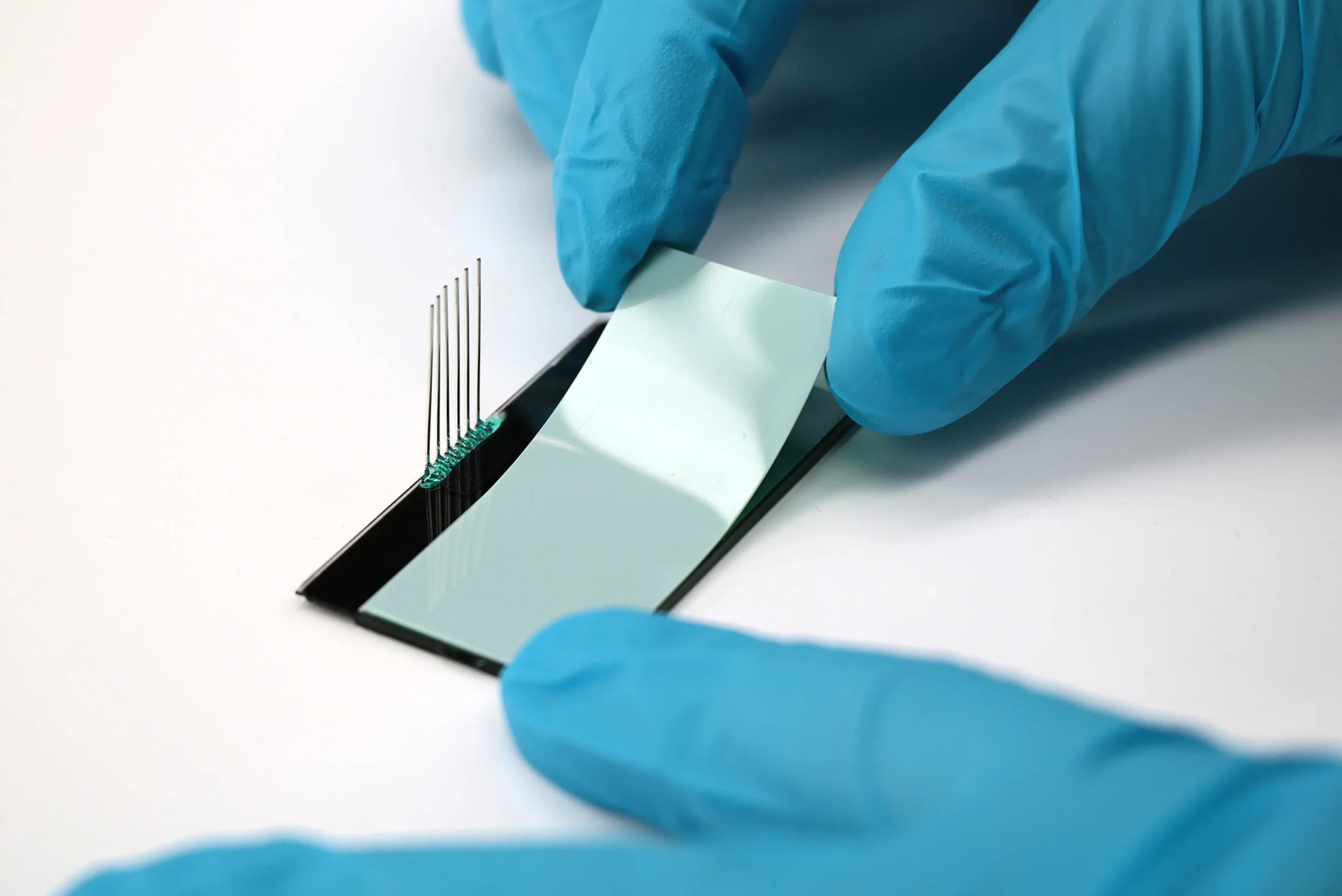
Apply the film to the back of the new Minitools display, making sure it adheres perfectly the SEPDISP45 display.
4


Once this operation is complete, insert the press-fit display into the dedicated connector on the main board.
SEPDISP45 | VERS. 3.0
