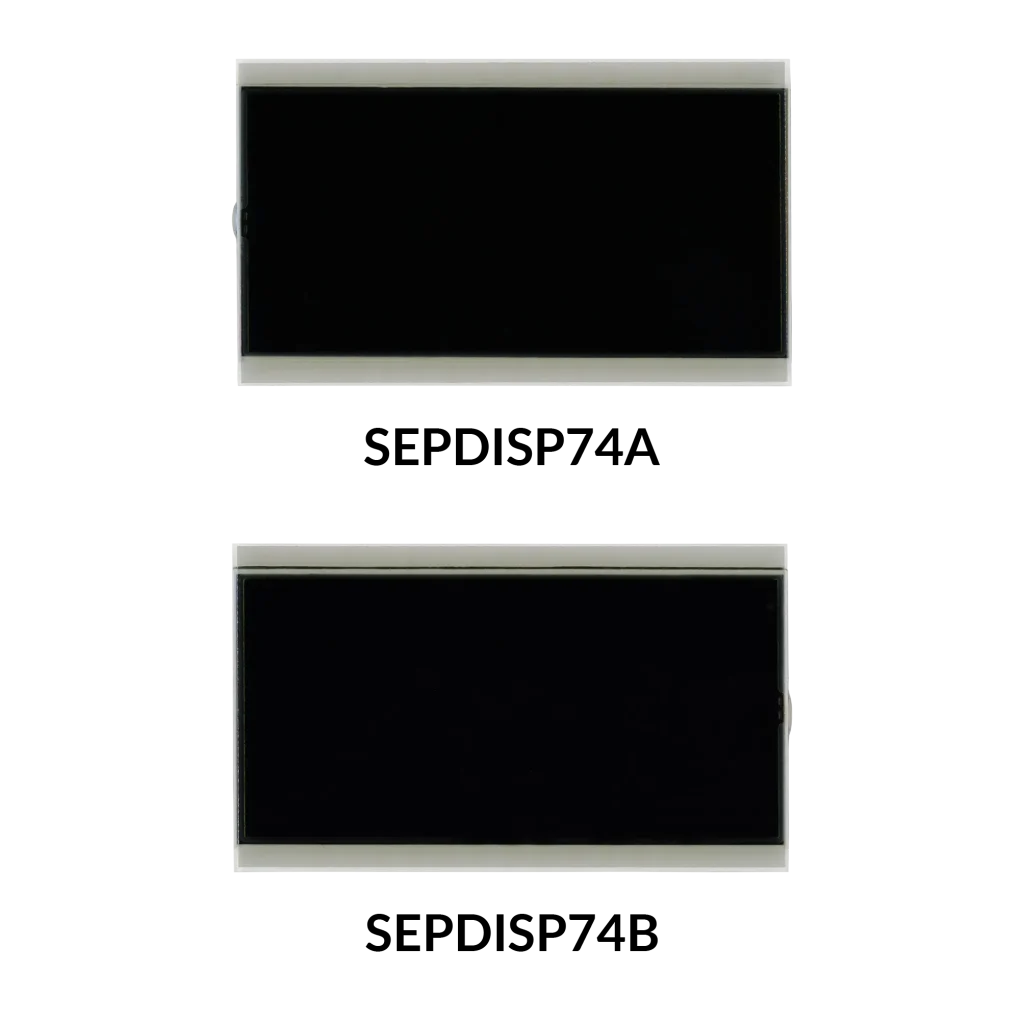
SEPDISP74
Installation instructions for side displays for Porsche 911 (997), Boxster (987), Cayman (987) and Ruf instrument panels
Insert the backlight supplied with the Minitools spare part below the original one to avoid colour differences in the display.
As an example, our technicians have made a video tutorial on how to repair the odometer. To watch it click here.
WARNING! Repair should only be carried out by qualified and experienced personnel.
Supported car models:
Porsche 911 (997), (2004 – 2012);
Porsche Boxster (987), (2004 – 2012);
Porsche Cayman (987), (2005 – 2013);
RUF 3400 K, (2007);
RUF R Kompressor, (2006 – 2009);
RUF RGT, (2005 – 2011);
RUF RGT-8, (2010);
RUF RK Coupè, (2006 – 2007);
RUF RK Spyder, (2005 – 2008);
RUF Rt 12, (2004 – 2012);
RUF Rt 12R, (2011 – 2012);
RUF Rt 12S, (2012).
1
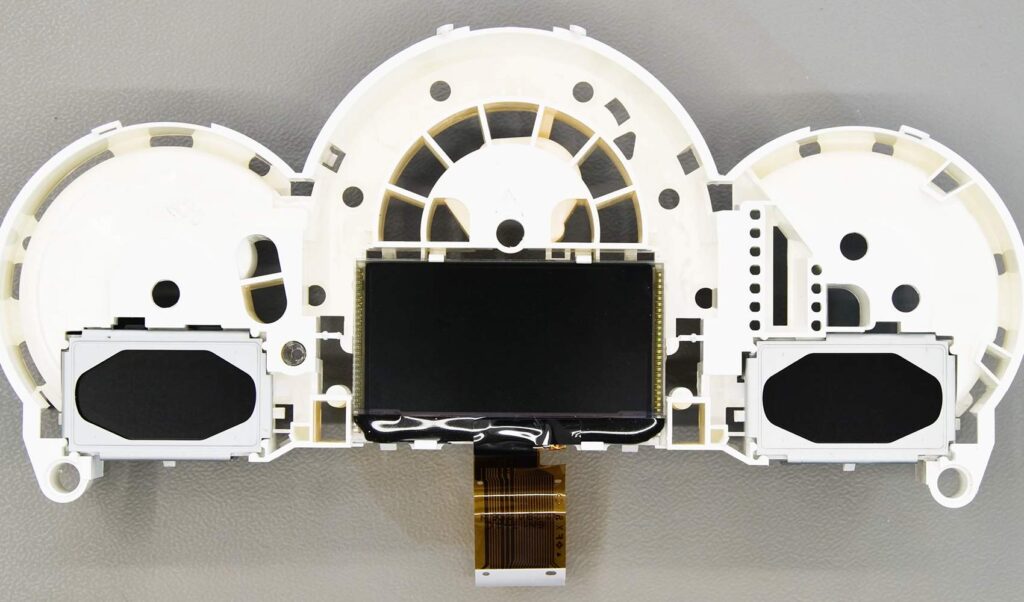
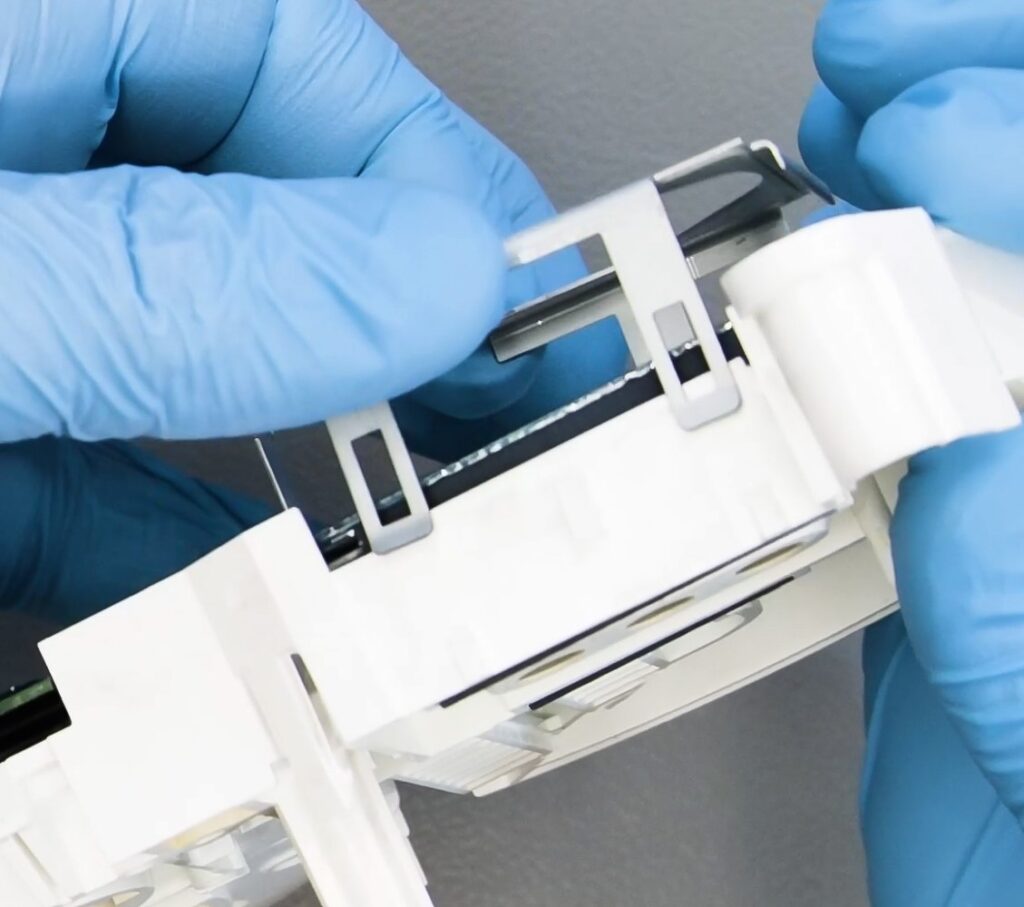

Remove the right and/or left frame and take the defective display off.
WARNING: keep the conductive rubber strips of the display which will be re-used when re-assembling
2
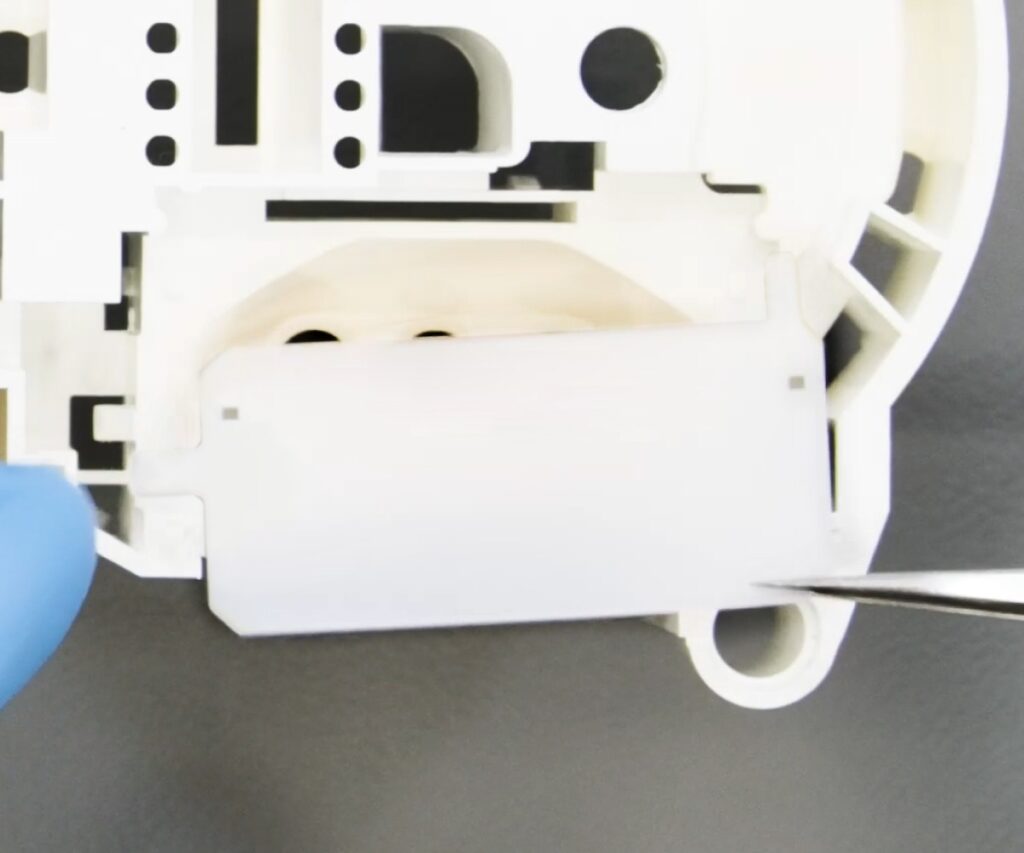
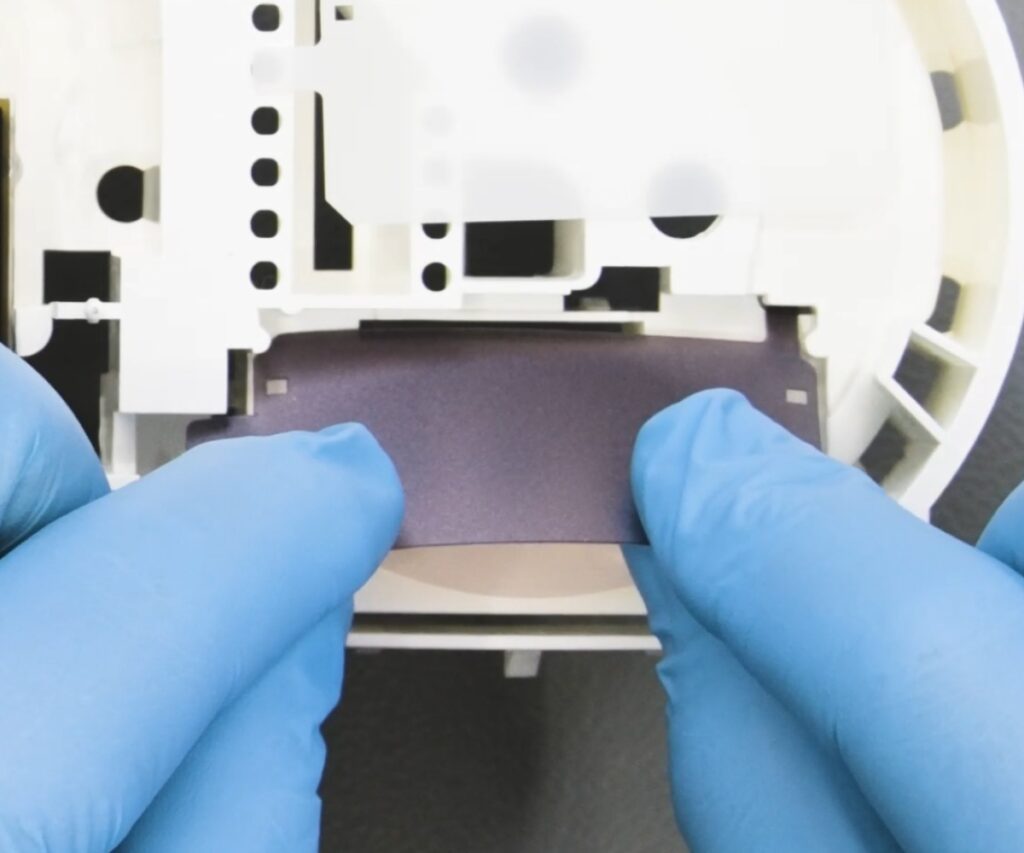
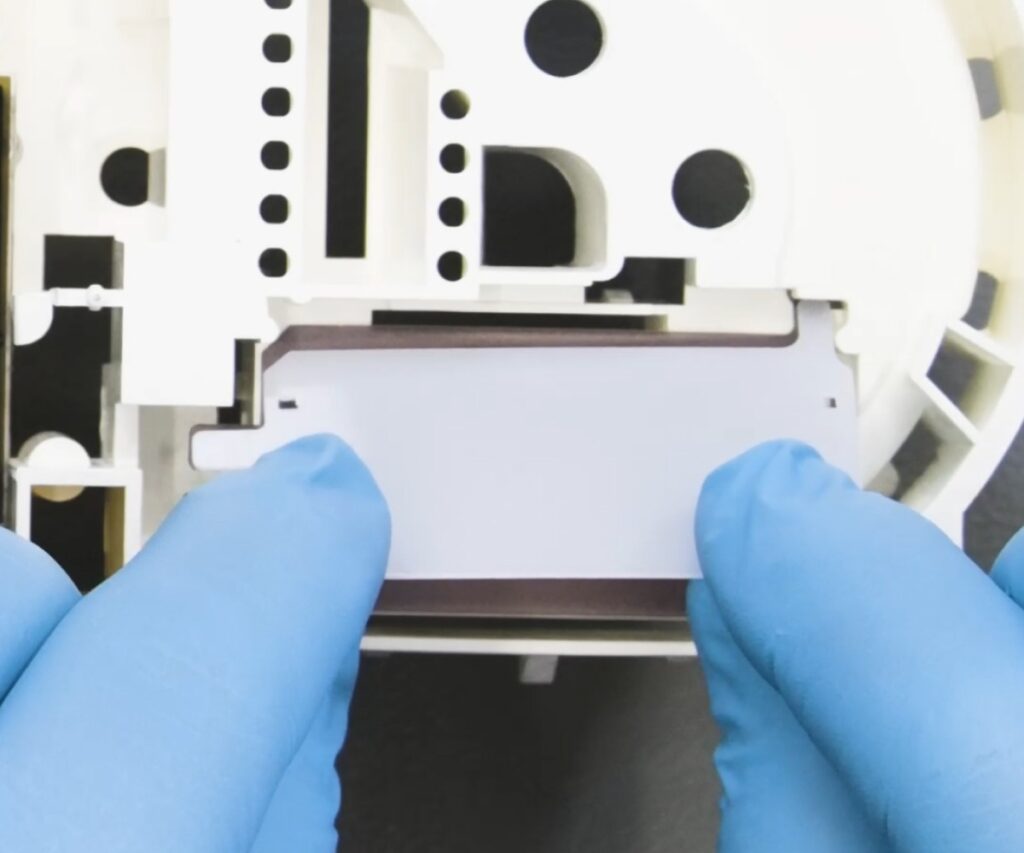
Take the white original backlight off, fit the Minitools one and re-insert the white backlight over the new one.
3
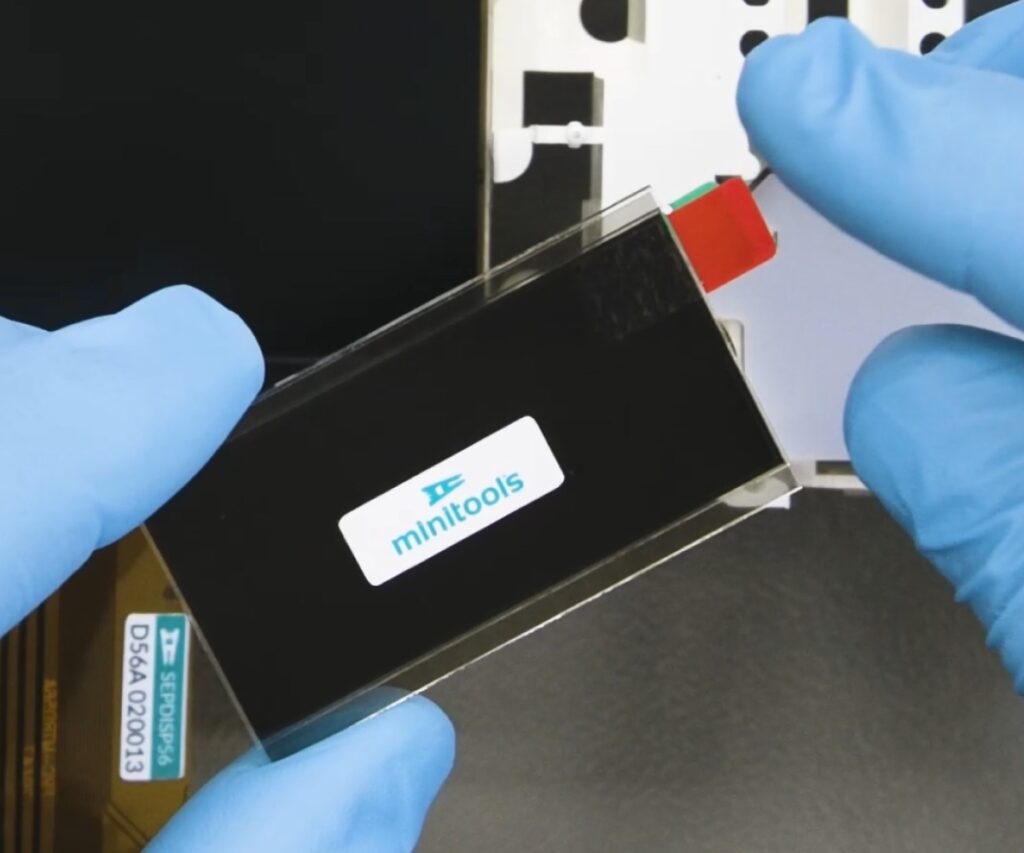
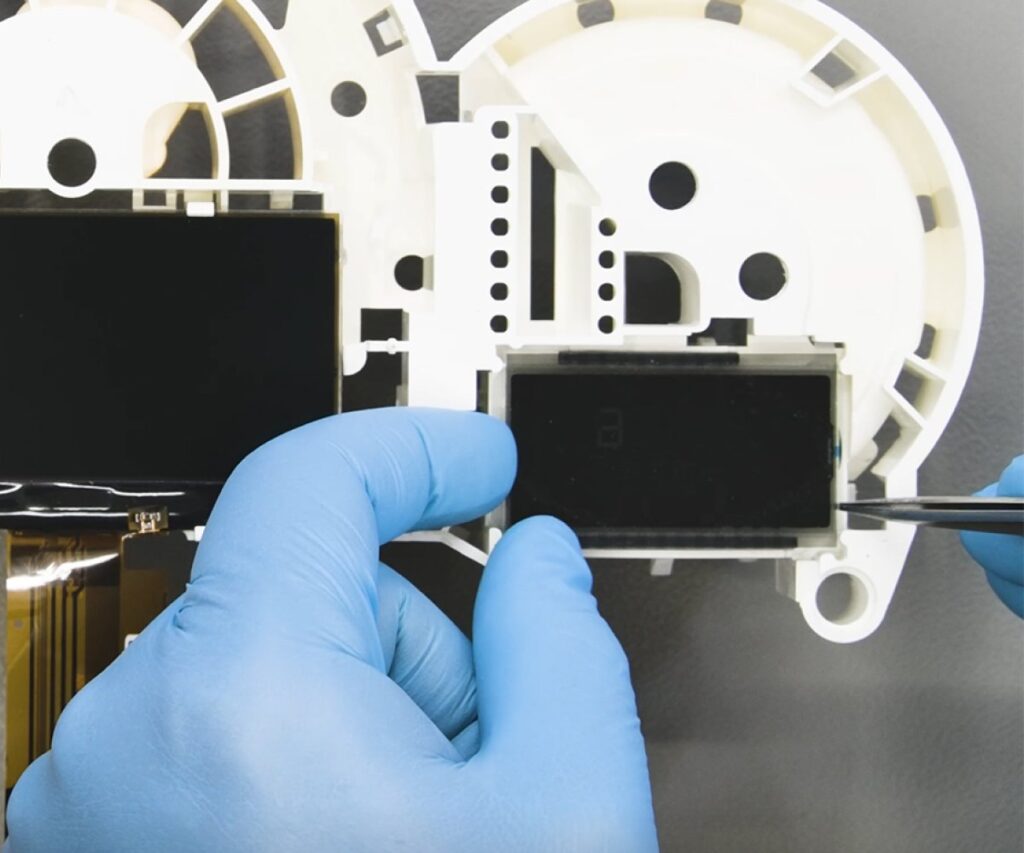
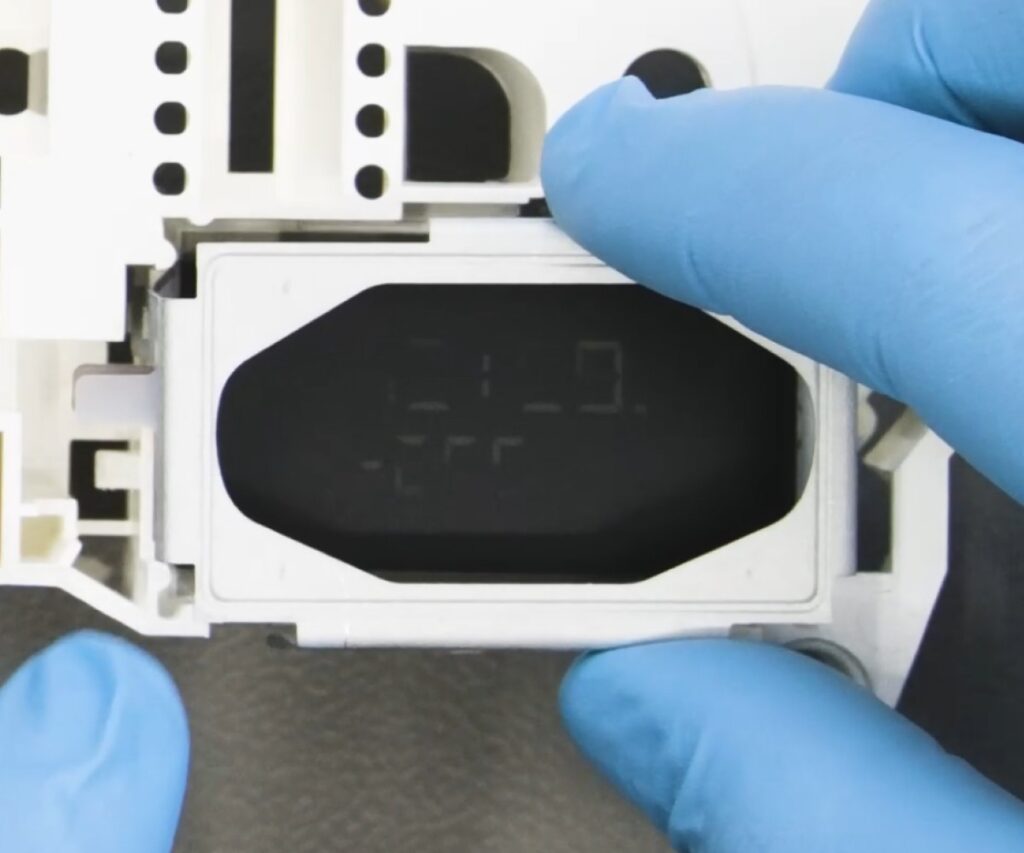
Insert the new Minitools display, fit the metal frame and insert the conductive rubber strips in the slots placed on the rear part of the cluster when re-assembling.